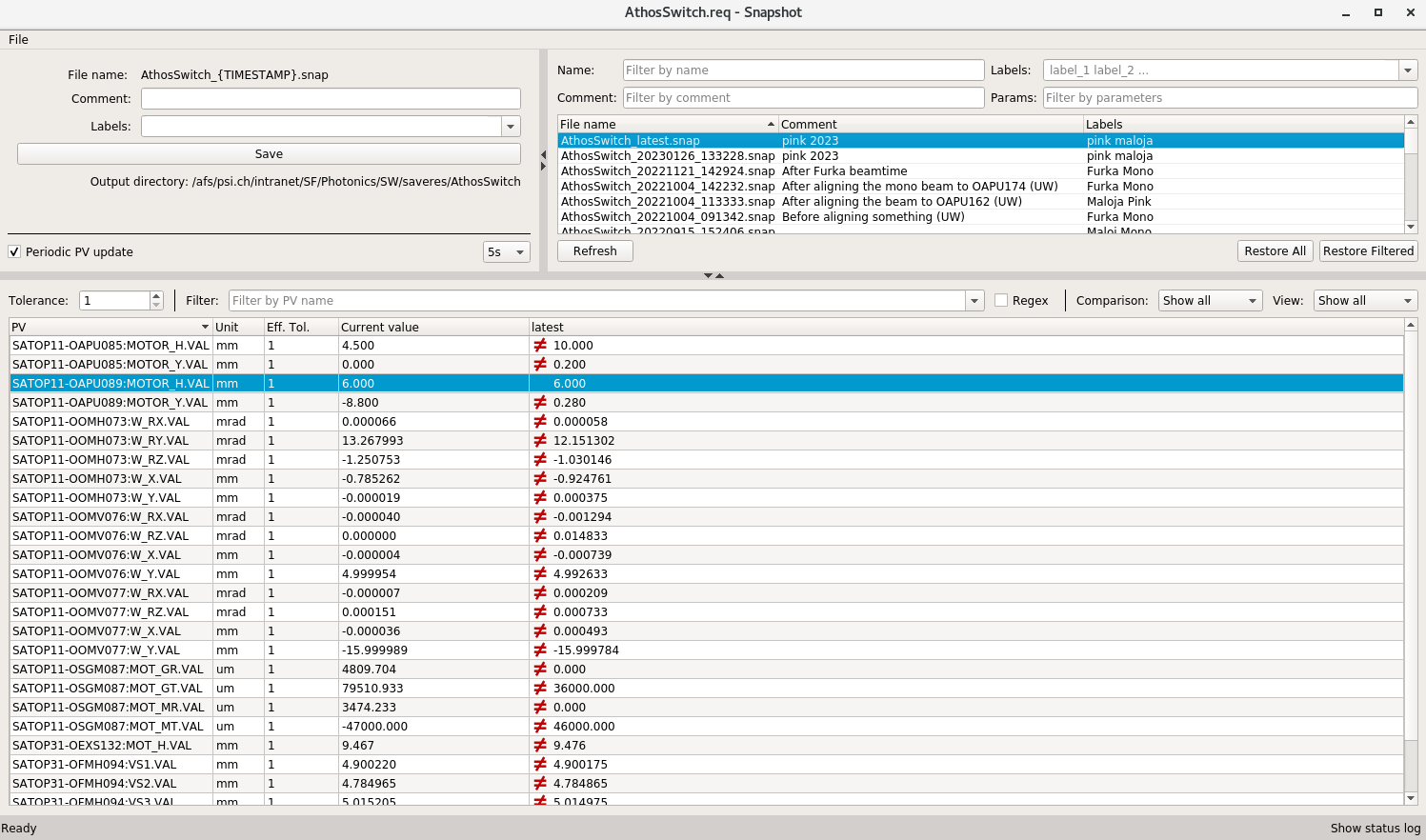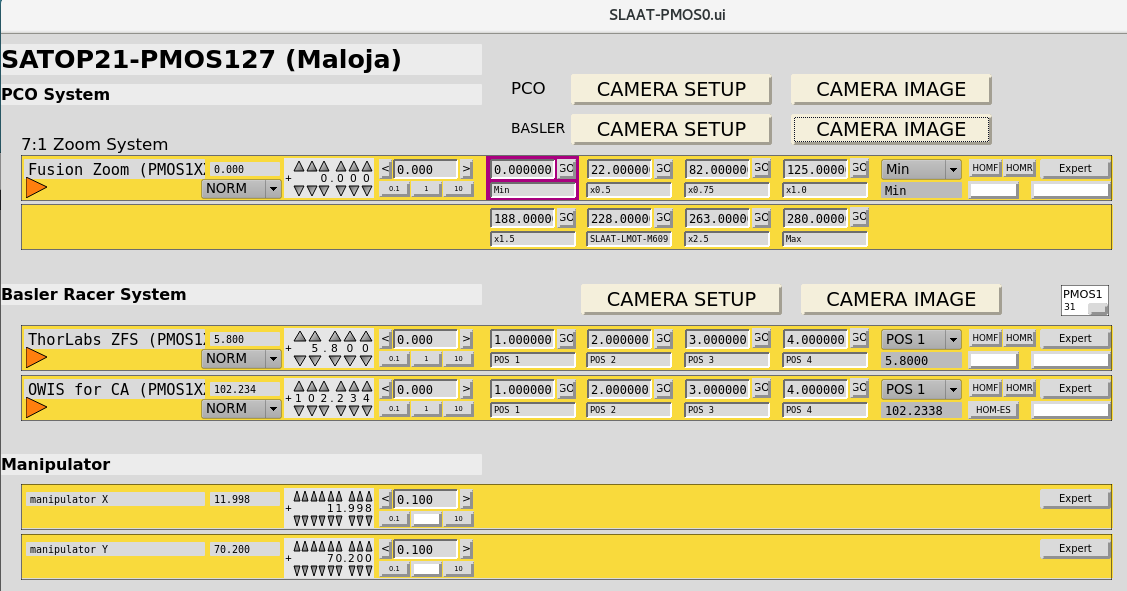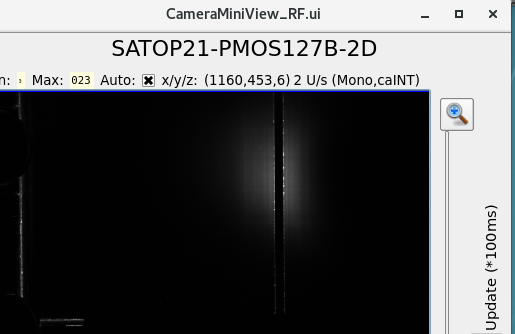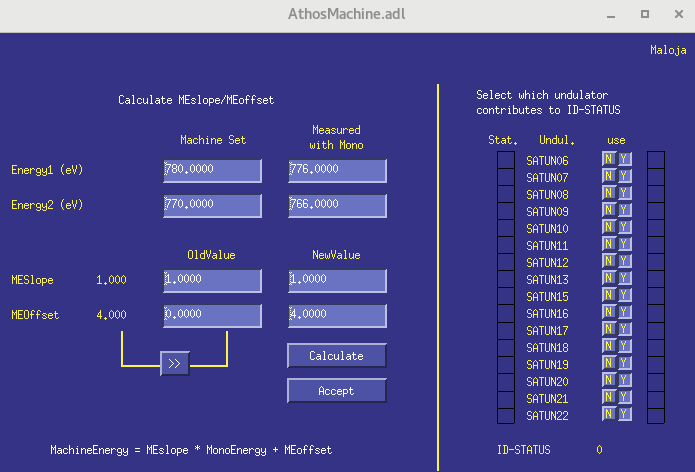Instructions to run the mono-chromator at Maloja.
-
Align the beamline up to the mono (located in between 86 and 89 m).
-
Easiest way to start: Open the SyncSwitch panel (on top of OMV077 in Rolf's panel) (see below) and open a previous configuration (e.g. maloja pink)
Note: if there has been a reset of encoders, or similar, in the meantime, loading previous values may not work.
- Open the mono-chromator control window:
Select the beamline/branch (Maloja), the grating (150 or 50 lines/mm) and position (in/out). Important: wait until the previous movement is done before starting the next one, otherwise the previous one stops. While the mirror is moving the display shows the position "undef" and "moving" in green.
- Mode selection - The mode selection depends on what you want to do. There are 3 working modes:
- MonOnly ( = Monochromator only) - This moves only the mono-chromator. To be used for setup and alignment.
- MachineOnly - moves only the Athos undulators
- Coupled - moves both undulators and monochromator. To be used when scanning photon energy.
- Calibration: The machine (FEL) has typically an offset on the photon energy. We need to calibrate the machine with the mono.
5.1 We will need to check that the beam is centered in the exit slit of the mono-chromator. To do that open the PMOS at 127 m (SATOP21-PMOS127). The following panel opens:
Click on CAMERA IMAGE in the basler option (the PCO does not exist). We should see an image like:
5.2 Get the calibration points: Set mode machine only. Set an energy point. Check where the beam is with regard to the slit. Set mode MonOnly, and change the energy until the beam is back to the center of the slit. Note the 2 values. Repeat for another energy point.
Go to More/Machine and introduce the two pair of values:
Click calculate/accept. The slope should be close to 1 (if we get something like 1.5 it means something is wrong, recheck the introduced couple of points)
5.3 Calibration check. Go to "Coupled" mode and then recheck that when you introduce different energy values, the beam moves first out of the slit but then it comes back and remains centered in the exit slit.
Notes:
- If we see something like not in focus (see picture below), re-enter the energy value (set the cursor in the field and click enter). The reading value should then go to the proper value.
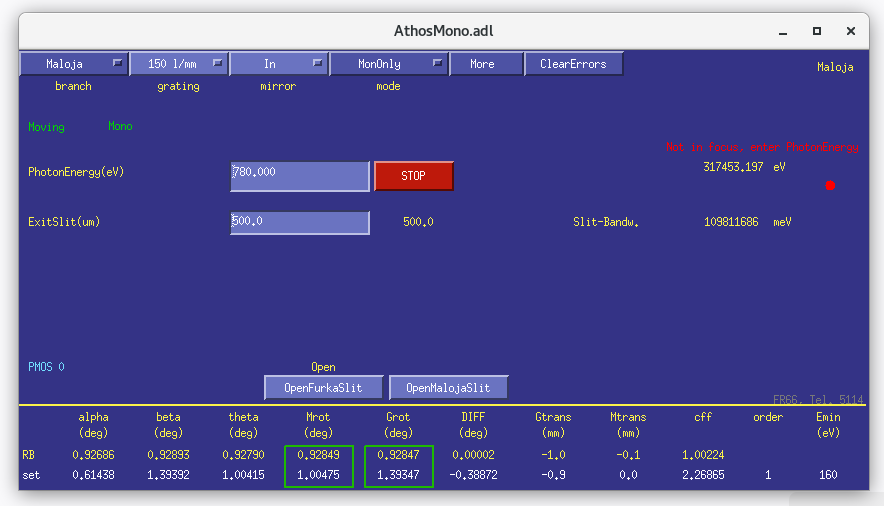 .
.
-APU89 has an offset (TBRechecked)