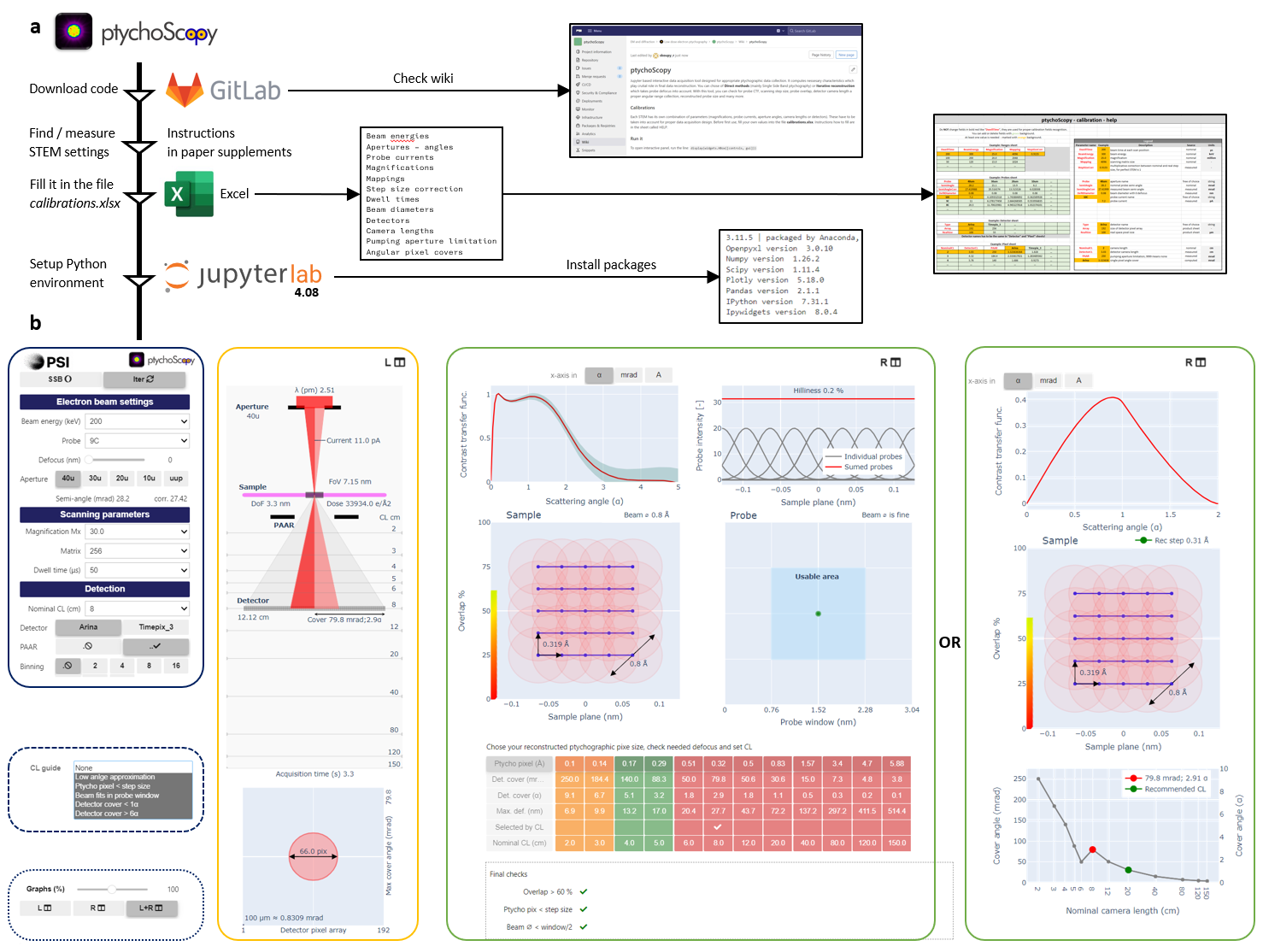Jupyter based interactive data acquisition tool designed for appropriate ptychographic data collection. It computes nessesary characteristics which play crutial role in final data reconstruction. You can choose from Direct methods (Single Side Band ptychography) or Iterative reconstruction which takes probe defocus into account. With this tool, you can check for probe CTF, scanning step size, probe overlap, detector camera length for proper angular range collection, reconstructed probe size and many more parameters. More can be found in - Step by step instructions.
Calibrations
Each STEM has its own combination of parameters (magnifications, probe currents, aperture angles, camera lengths or detectors). These have to be taken into account for proper data acquisition design. Before first use, fill your own values into the file calibrations.xlsx. Instructions how to fill are in the sheet called HELP and in the section Calibrations.
Run it
To open interactive panel, run the line:
display(widgets.HBox([controls, gui]))
(a) Installation steps
- Download code from GitLab
- Find or measure calibration values - instructions in the "calibration.xlsl" file
- Fill the parameters in
- Set up the python environment (About)
(b) Main ptychoScopy panel
- In blue: main microscope control panel described in detail in Microscope control panel.
- In yellow: microscope visualization panel
- In green: charts for Iterative reconstruction and SSB respectively