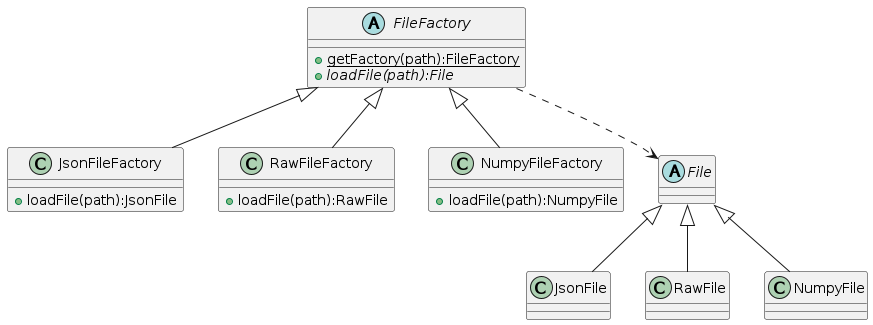mirror of
https://github.com/slsdetectorgroup/aare.git
synced 2026-02-21 01:38:42 +01:00
9dfd38892736a217fa44d6dcf5162a96fb931944
* use clang-tidy for Frame.cpp * fixes for defs.cpp * clang-tidy 6/45 * clang-tidy for core * clang-tidy fixes: for hpp File,FileInterface,SubFile.cpp * ci fixes * fix build errors * fix clang-tidy command ci * fix clang-tidy ci * clang-tidy for rawfile.cpp * clang-tidy numpy helpers * fix ci * clang-tidy file_io * clang-tidy file_io and core working * zmqheader * clagn-tidy: network_io,file_io,core * clang-tidy working * format --------- Co-authored-by: Bechir <bechir.brahem420@gmail.com>
aare
Data analysis library for PSI hybrid detectors
Folder structure
| Folder | subfolder | Content |
|---|---|---|
| include/ | aare/ | top level header/s |
| core/ | include/ | public headers for core |
| src/ | source files and non public headers |
file_io class diagram
Test the zmq socket with a detector simulator
1. Download and build the slsDetectorPackage
git clone https://github.com/slsdetectorgroup/slsDetectorPackage.git --branch=8.0.1 #or the desired branch
cd slsDetectorPackage
mkdir build && cd build
cmake .. -DSLS_USE_SIMULATOR=ON
make -j8 #or your number of cores
2. Launch the slsReceiver
bin/slsReceiver
3. Launch the virtual server
bin/jungfrauDetectorServer_virtual
4 Configure the detector simulator
#sample config file is in etc/ in the aare repo
sls_detector_put config etc/virtual_jf.config
#Now you can take images using sls_detector_acquire
sls_detector_acquire
5. Run the zmq example
examples/zmq_example
#Will print the headers fof the frames received
Test the zmq processing replaying data
To be implemented
generate documentation
# for doxygen documentation
doxygen .doxygen.config
# for automatically generated plant uml diagrams
clang-uml
Languages
Jupyter Notebook
70.3%
C++
26.2%
Python
2.5%
CMake
1%